But even with all the crap I brought with me, the white walls were looking a little boring... So what do you think?

That's the wall above my bed. You can't read the text underneath the monkeys, but they say "See, Speak, Hear." (Notice my blanket too?) To keep things kosher, here's the source link.

And this is the wall above my desk. I know how very crooked it is... I probably could've made this one a little bigger too, but it leaves me space for more! Also: Image Source

The Rasterbator takes your image and essentially pixelizes it, but with circles. See the above and below examples? Up close, the image looks like nothing more than colorful circles but, from a distance, it's a pretty picture!
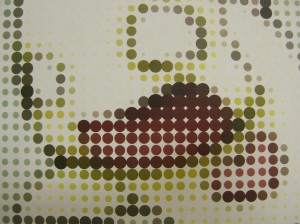
I suppose you want to know how it's done? Because it's super easy! Here are some basic instructions, but the website guides you through it well:
Step 1: Find your image. You can use one directly off the internet or that you have stored on your computer.
Step 2: Head to http://homokaasu.org/rasterbator/ and click on "Rasterbate online."
Step 3: Follow the instructions though the cropping, choosing page sizes, etc. For scale, my first image is 3x9 and the second is 2x2 sheets of US Letter. I also used a dot size of 7mm, the smallest allowed for my size paper. (The Gallery is also a good source for ideas.)
Step 4: After you've downloaded the PDF, print the document and remove the borders (preferably with a paper cutter, but I only had scissors). Tape it all together, hang it on the wall, and you're done!
You can find more on the website, especially in the FAQ and Forum.
Good Luck!
-Cristy
Currently Watching: Greek
Thank You I Love You!!!!!111oneone
ReplyDelete